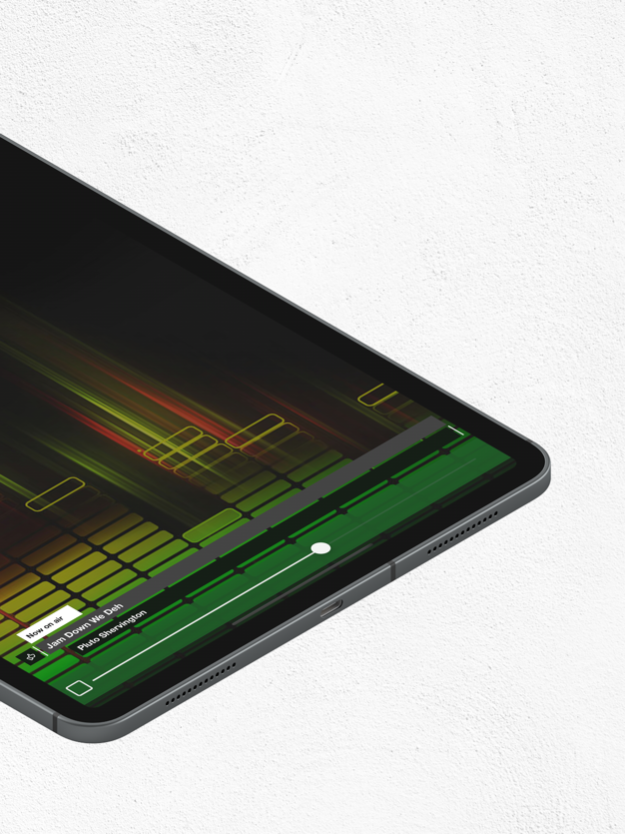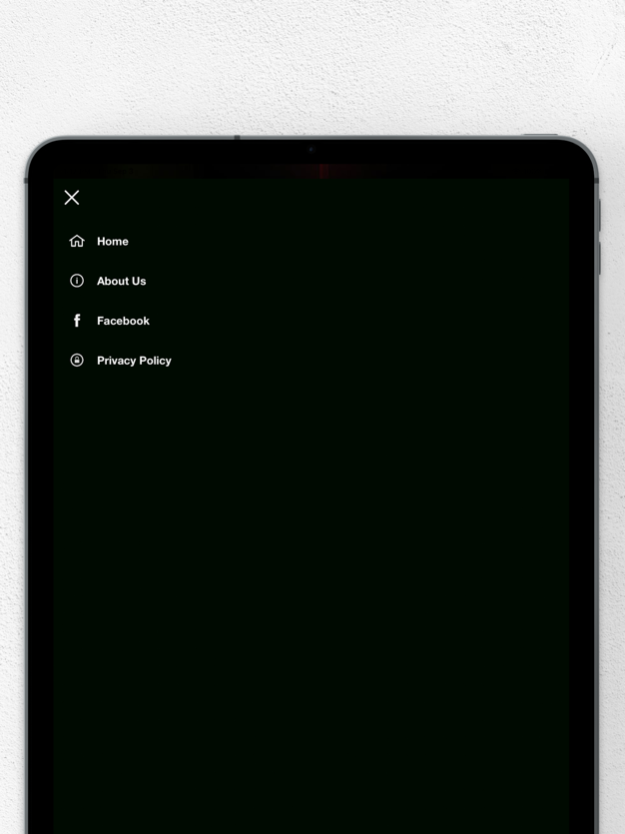JusMuzic 7.1.46
Continue to app
Free Version
Publisher Description
Welcome to JusMuzic the home of the true Caribbean, Reggae, Dancehall, Calypso and Soca Party Vibes.
Your experience will be one of nostalgia in recalling past escapades associated with special songs or the simple euphoria from an event last weekend.
Enjoy our extensive archive of authentic Caribbean music from the distant past to present. This is a family based station where you will not be subjected to the rampant profanity that plagues our ears today. We pledge to uphold those high standards but will not lose the essence of the music that we all love.
Our TEAM of DJS tap into vast archives of Caribbean music dating back to the 50's and will do our best to entertain you live.
From our many studios worldwide straight to your ears, its JUSMUZIC.
Thank you for your support now help us spread the word.
Sep 28, 2023
Version 7.1.46
-Security fixes and minor improvements
-Audio streaming is more stable when switching tabs
About JusMuzic
JusMuzic is a free app for iOS published in the Audio File Players list of apps, part of Audio & Multimedia.
The company that develops JusMuzic is Gary Dawkins. The latest version released by its developer is 7.1.46.
To install JusMuzic on your iOS device, just click the green Continue To App button above to start the installation process. The app is listed on our website since 2023-09-28 and was downloaded 10 times. We have already checked if the download link is safe, however for your own protection we recommend that you scan the downloaded app with your antivirus. Your antivirus may detect the JusMuzic as malware if the download link is broken.
How to install JusMuzic on your iOS device:
- Click on the Continue To App button on our website. This will redirect you to the App Store.
- Once the JusMuzic is shown in the iTunes listing of your iOS device, you can start its download and installation. Tap on the GET button to the right of the app to start downloading it.
- If you are not logged-in the iOS appstore app, you'll be prompted for your your Apple ID and/or password.
- After JusMuzic is downloaded, you'll see an INSTALL button to the right. Tap on it to start the actual installation of the iOS app.
- Once installation is finished you can tap on the OPEN button to start it. Its icon will also be added to your device home screen.